PROGRAM & APPS
Alhamdulillah..
Alhamdulillah..
So now, we are moving to the next chapter
which is basically talking about program, software and application.
What is the difference between program, software and apps?
Program - A set of instructions telling a computer what to do.
Software - the programs and other operating information used by a computer. Software can be made up of more than one program. All-encompassing term that is often used in contrast to hardware (the tangible parts of a computer)
Application - A program or group of programs that is designed for the end user. Application software (an application) is a set of computer programs designed to permit the user to perform a group of coordinated functions, tasks, or activities. Application software cannot run on itself but is dependent on system software to execute.
OPERATING SYSTEM
An operating system (OS) is system software that manages computer hardware and software resources and provides common services for computer programs.
Example of Operating System :
a)Microsoft Windows
b) macOS by Apple inc.
c)Linux
d) Android by Google
PRODUCTIVITY APPLICATION
a) Word Processing Software
Word Processing Software used to manipulate a text document, such as a resume or a report. You typically enter text by typing, and the software provides tools for copying, deleting and various types of formatting. Some of the functions of word processing software include:
- Creating, editing, saving and printing documents.
- Copying, pasting, moving and deleting text within a document.
- Formatting text, such as font type, bolding, underlining or italicizing.
- Creating and editing tables.
- Inserting elements from other software, such as illustrations or photographs.
- Correcting spelling and grammar.
b) Presentation Software
A presentation program is a software package used to display information in the form of a slide show. It has three major functions: an editor that allows text to be inserted and formatted, a method for inserting and manipulating graphic images, and a slide-show system to display the content.
c) Spreadsheet Software
A spreadsheet is an interactive computer application for organization, analysis and storage of data in tabular form. Spreadsheets are developed as computerized simulations of paper accounting worksheets. The program operates on data entered in cells of a table. Each cell may contain either numeric or text data, or the results of formulas that automatically calculate and display a value based on the contents of other cells. A spreadsheet may also refer to one such electronic document.
d) Database Software
A database is an organized collection of data. A relational database, more restrictively, is a collection of schemas, tables, queries, reports, views, and other elements. Database designers typically organize the data to model aspects of reality in a way that supports processes requiring information, such as (for example) modelling the availability of rooms in hotels in a way that supports finding a hotel with vacancies.
e) Clip Art
Clip art in the graphic arts, is pre-made images used to illustrate any medium. It is used extensively in both personal and commercial projects. Clip art has evolved to include a wide variety of content, file formats, illustration styles, and licensing restrictions. Clip art is generally composed exclusively of illustrations.
f) Note Taking Software
Note taking is the practice of recording information captured from another source. By taking notes, the writer records the essence of the information, freeing their mind from having to recall everything. Notes are commonly drawn from a transient source, such as an oral discussion at a meeting, or a lecture, in which case the notes may be the only record of the event.
g) Calendar and Contact Management Software
One of the main objectives in calendar management is to find ways to save time getting the calendar organized. This makes perfect sense as scheduling and following the details of daily engagements can take a considerable amount of time without the right software. Companies need ways to get appointments and meetings scheduled complete with full displays and all the information needed for each contact at their fingertips. Contact management software’s archiving and linking features do just that, allowing users to link calendar dates directly to each and every contact involved, for easy retrieval and quick review.
h) Software Suite
A software suite or application suite, is a collection of computer programs usually application software or programming software of related functionality, often sharing a more-or-less common user interface and some ability to smoothly exchange data with each other.
i) Project Management Software
Project management software has the capacity to help plan, organize, and manage resource tools and develop resource estimates. Depending on the sophistication of the software, it can manage estimation and planning, scheduling, cost control and budget management, resource allocation, collaboration software, communication, decision-making, quality management and documentation or administration systems.
j) Accounting Software
Accounting software describes a type of application software that records and processes accounting transactions within functional modules such as accounts payable, accounts receivable, general ledger, payroll, and trial balance. It functions as an accounting information system.
k) Personal Finance Software
Personal finance is the financial management which an individual or a family unit performs to budget, save, and spend monetary resources over time, taking into account various financial risks and future life events.
l) Legal Software
Application that assists in the preparation of legal documents and provides legal information to individuals, families, and small businesses. Allows users to create contracts and legal forms, plan an estate, and negotiate other types of life changes that require legally binding documents.
Application that can guide individuals, families, or small businesses through the process of filing federal taxes.
GRAPHIC AND MEDIA SOFTWARE
a) Computer-aided design (CAD) software
b) Dekstop publishing software
c) Paint/image editing software
d) Photo editing software
e) Clip Art/Image Gallery
f) Video and audio editing software
g) Media player
h) Disc burning software
COMMUNICATION APPLICATIONS
a) Blogging
b) Browsing
c) Chat room
d) Discussion Forum
e) Email
f) Instant Imaging
g) Video conference
h) VoIP
i) Web feeds
j) Wireless Messaging
SECURITY TOOLS
a) Computer-aided design (CAD) software
b) Dekstop publishing software
c) Paint/image editing software
d) Photo editing software
e) Clip Art/Image Gallery
f) Video and audio editing software
g) Media player
h) Disc burning software
COMMUNICATION APPLICATIONS
a) Blogging
b) Browsing
c) Chat room
d) Discussion Forum
e) Email
f) Instant Imaging
g) Video conference
h) VoIP
i) Web feeds
j) Wireless Messaging
SECURITY TOOLS
1. Personal Firewall - Software application used to protect a single Internet-connected computer from intruders. Personal firewall protection is especially useful for users with "always-on" connections such as DSL or cable modem.
2. Antivirus Program - Computer software used to prevent, detect and remove malicious software. Antivirus software was originally developed to detect and remove computer viruses, hence the name.
3. Spyware - Software that aims to gather information about a person or organization without their knowledge, that may send such information to another entity without the consumer's consent, or that asserts control over a device without the consumer's knowledge.
4. Adware - Adware is the name given to programs that are designed to display advertisements on your computer, redirect your search requests to advertising websites and collect marketing-type data about you. For example, the types of websites that you visit so that customised adverts can be displayed.
5. Spyware and Adware Remover - a program that detects and deletes spyware,adware and similar programs.
FILE AND DISK MANAGEMENT
1. File Manager - A tool that performs functions related to file management.
2. Search Tool - A program, usually included with an operating system,
that attempts to locate a file on your
computer or mobile device based on criteria you specify.
3. Image Viewer - A tool that allows users to display, copy, and print
the contents of a graphics file, such as a photo.
4. Uninstaller - A tool that removes a program, as well as any associated
entries in the system files.
5. Disk Cleanup - A tool searches for and removes unnecessary files.
6. Disk Defragmenter - A tool that reorganizes the files and unused space on a
computer’s hard disk so that the operating system accesses data more
quickly and programs run faster.
7. Screen Saver - A tool that causes a display device’s screen to show a moving image
or blank screen if no keyboard or mouse activity occurs for a specified time.
8. File Compression - A tool shrinks the size of a file(s).










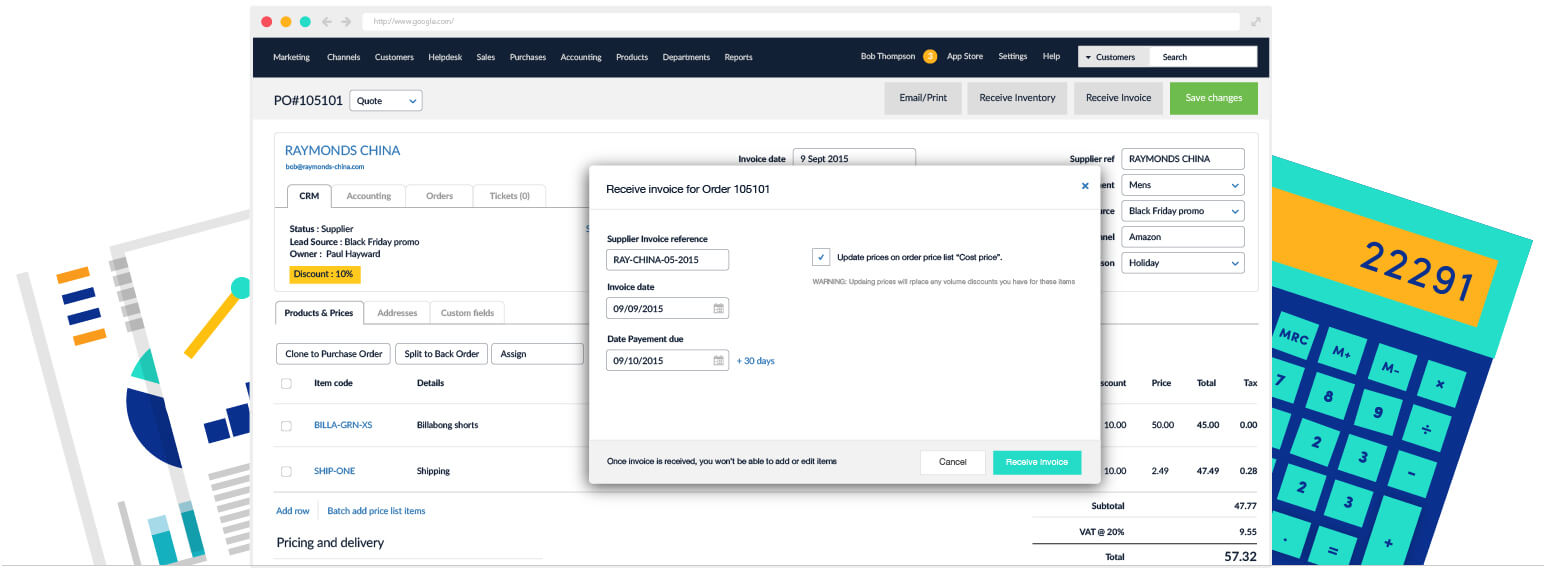









No comments:
Post a Comment