DIGITAL STORAGE
What is storage ?
- A storage medium is the physical material on which a
computer keeps data, information, programs, and applications.
- Example of storage medium.
a) Capacity
- The number of bytes a storage medium can hold.
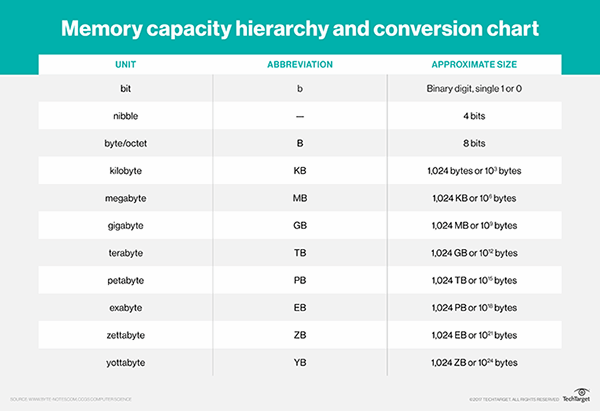
b) Access time measures
- The amount of time it takes a storage device to locate an item on a storage medium
The time required to deliver an item from memory to the processor.
HARD DISK
- contains one or more inflexible, circular platters that use magnetic particles to store data, instructions, and information.
- Components of a hard disk include:
How hard disk works?
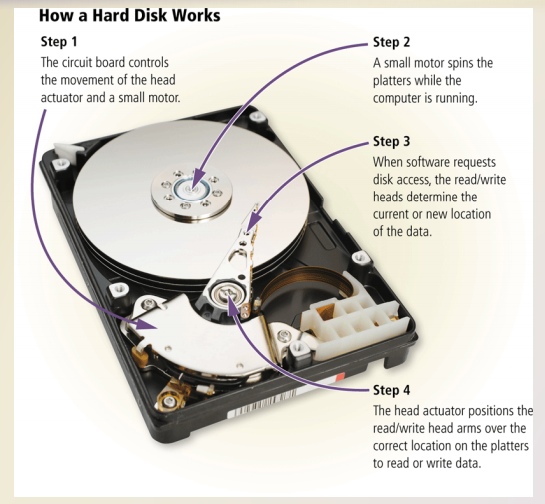
- A head crash occurs when a read/write head touches the surface of a platter.
- Always keep a backup of your hard disk.
- An external hard disk is a separate freestanding storage device
that connects with a cable to a USB port or other port
on a computer or mobile device.
FLASH MEMORY STORAGE
- Flash memory chips are a type of solid state media and contain no moving parts
- An SSD (solid state drive) vs HDD:

- Flash memory storage example :

- A memory card is a removable flash memory device that you insert
and remove from a slot in a computer, mobile device, or card reader/writer.

- USB flash drives plug into a USB port on a computer or mobile device
:fill(FFCC00,1)/flash-drive-58a36fe45f9b58819c41f0f6.jpg)
- USB flash drive components :
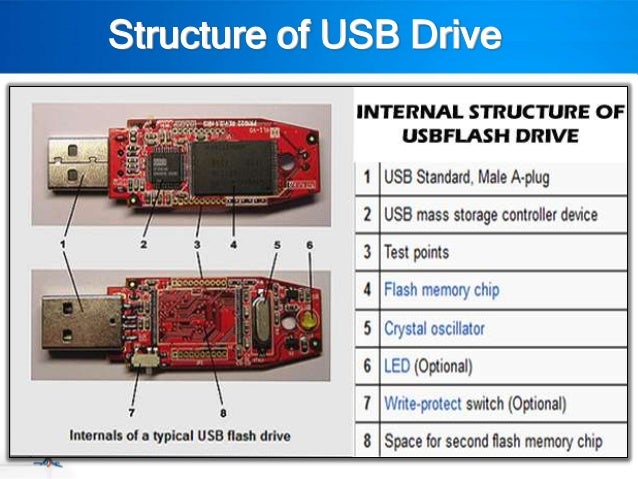
CLOUD STORAGE
- Cloud storage is an Internet service that provides storage
to computer or mobile device users.
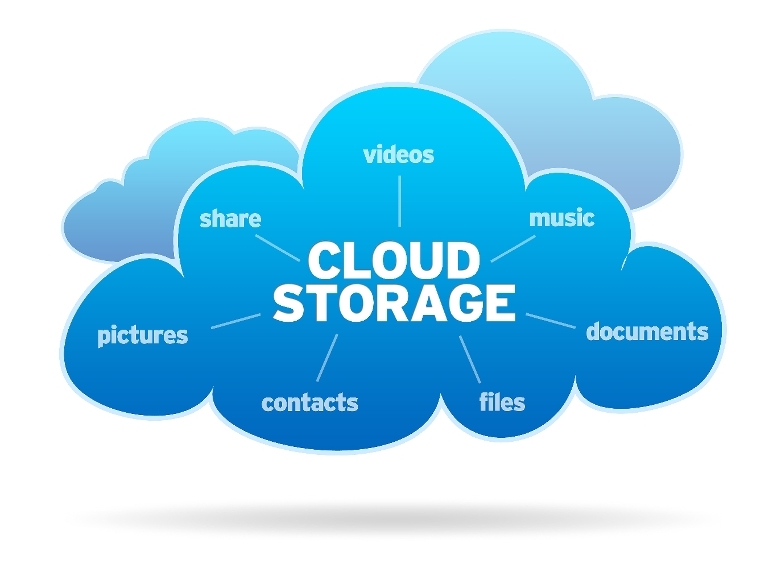
OPTICAL DISC
- consists of a flat, round, portable disc made of metal, plastic,
and lacquer that is written and read by a laser.
How laser reads data in optical disk :
- Optical discs commonly store items in a single track that spirals
from the center of the disc to the edge of the disc
- Track is divided into evenly sized sectors
Types of Optical Disc :
a) CD-ROM
- can be read from but not writable or erasable.
- single-session disc
b) CD-R
-optical disc on which users can write once, but not erase.
c) CD-RW
- is an erasable multisession disc.
d) DVD-ROM
- is a high-capacity optical disc on which users can read
but not write on or erase
and lacquer that is written and read by a laser.
How laser reads data in optical disk :
- Optical discs commonly store items in a single track that spirals
from the center of the disc to the edge of the disc
- Track is divided into evenly sized sectors
Types of Optical Disc :
a) CD-ROM
- can be read from but not writable or erasable.
- single-session disc
b) CD-R
-optical disc on which users can write once, but not erase.
c) CD-RW
- is an erasable multisession disc.
d) DVD-ROM
- is a high-capacity optical disc on which users can read
but not write on or erase
e) DVD-R or DVD+R
- are competing DVD-recordable WORM formats,
on which users can write once but not erase.
f) DVD-RW, DVD+RW, and DVD+RAM
- high-capacity rewritable DVD formats.
Other Types of Storage
a) Magnetic Stripe Card
- contains a magnetic stripe that stores information

b) Smart Card
c ) Radio Frequency Identification (RFID)
- tag consists of an antenna and a memory chip that
contains the information to be transmitted via radio waves.
- reader reads the radio signal and transfers the information to a
computer or computing device.
- contains a magnetic stripe that stores information

b) Smart Card
- stores data on an integrated circuit embedded in the card
c ) Radio Frequency Identification (RFID)
- tag consists of an antenna and a memory chip that
contains the information to be transmitted via radio waves.
- reader reads the radio signal and transfers the information to a
computer or computing device.
d) Microfilm and microfiche
- store microscopic images of documents on a roll or sheet film













No comments:
Post a Comment